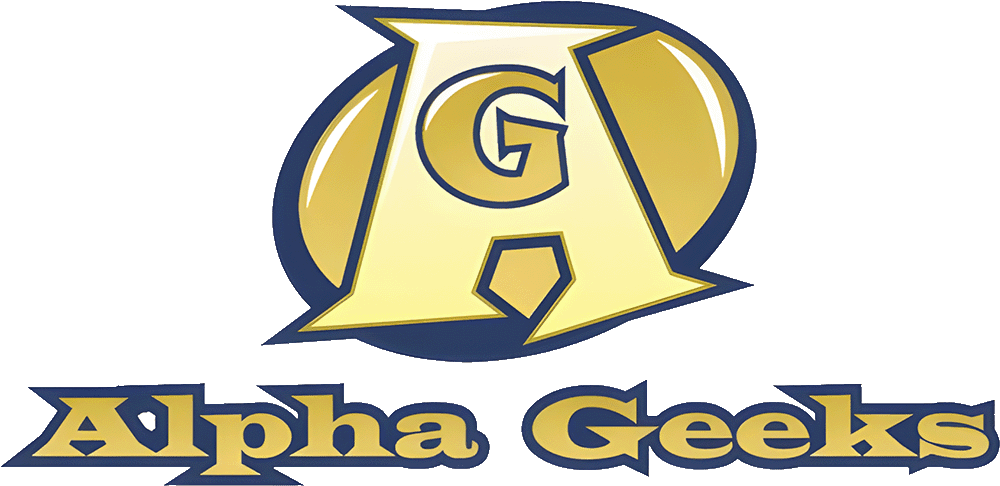Improve Computer Speed With These Simple Maintenance Tips

Posted on March 20, 2025
Think of your computer as an essential tool that thrives on regular maintenance. As with any valuable piece of equipment, it benefits immensely from a little care and attention. Have you ever noticed how your computer seems to drag as time passes? Often it's not just your imagination. Over months of use, small inefficiencies can accumulate, and those can noticeably slow down performance. But here's the clear truth: by making a few simple adjustments and adopting regular maintenance practices, you can continue to enjoy a fast and responsive machine. It’s much like looking after a car; regular check-ups go a long way in ensuring smooth rides.
Incorporating easy-to-follow strategies into your routine can yield significant gains. Embrace the habit of regularly reviewing your system's needs. This proactive approach might initially seem like an inconvenient task, yet you're likely to find the rewards are well worth the time invested. For instance, updating your operating system is a straightforward way to give your computer that much-needed boost. Imagine the peace of mind knowing that behind the scenes, your machine is fortified against potential threats while performing like a well-oiled machine. Remember to keep both the software and drivers up to date as well; they play a crucial role in maintaining the machine's efficiency and thus, your productivity.
Moreover, have you considered the invisible clutter slowing your virtual workspace? Temporary files are a prime suspect here, quietly hogging space and resources. A clean-up session can work wonders in clearing these bottlenecks, leaving your computer renewed and sprightly. Additionally, the advantages of managing startup programs often go underestimated. Knowing what runs when your machine boots up grants you control of its readiness and speed, akin to revving an engine for a swift departure. Through thoughtful management, you can significantly enhance your system's start time, making it an indispensable tactic in maintaining swift daily operations. These are simple adjustments but their cumulative effects can significantly enhance your user experience.
Essential Computer Maintenance Practices
To ensure your computer remains a reliable partner in your daily tasks, incorporating essential computer maintenance practices into your routine is crucial. Start by keeping your operating system updated. These updates often provide crucial security patches and performance improvements that can help your computer run more efficiently and securely. Don’t overlook the importance of keeping your software and drivers up to date as well. Being proactive in updating your systems means you benefit from both performance enhancements and address potential vulnerabilities that could slow down your operations. Furthermore, take time to clean out temporary files. Over time, these files accumulate and take up valuable space on your hard drive, contributing to sluggish performance. By regularly clearing out temporary files, you are directly contributing to optimizing performance and keeping your computer running smoothly.
Another key practice involves managing your startup programs. Many applications are set to automatically run during startup, often without you realizing it. This can significantly impact how long it takes for your computer to be ready to use after you power it on. By trimming down the list of startup programs to only those that are absolutely necessary, you can significantly reduce boot times and improve overall speed. Adjust these settings according to your preferences, and you will likely notice a marked improvement in how promptly your computer responds upon startup. These small tweaks to your computer care routine can go a long way in keeping your machine operating effectively with minimal slowdowns.
In your ongoing quest for maintaining optimum computer performance, don’t forget to regularly check for malware. This is where a reliable antivirus or anti-malware program comes into play. Malware can not only compromise security but also heavily burden your system’s resources, causing everything to run more slowly. Running consistent scans to detect and eradicate any malicious software will help ensure your computer remains safe and efficient. It’s a preventive step that's easy to overlook but invaluable in maintaining system integrity. With these simple yet efficient maintenance practices, you can keep your computer running at its best. By investing a little time in regular care, you'll enjoy smoother, faster operations, leading to improved productivity in both personal and professional settings.
Advanced System Tune-Up Techniques
Once you’ve handled the basics, you might find that your computer still isn't as speedy as you’d like. For those ready to delve a little deeper, advanced system tune-up techniques such as hardware upgrades are worth considering. Upgrading components like RAM (Random Access Memory) can dramatically improve computer speed since RAM directly impacts how many tasks your PC can handle at once. Most users find that increasing RAM from 4GB to 8GB or even 16GB is sufficient to notice a substantial performance boost. Similarly, switching from a traditional Hard Disk Drive (HDD) to a Solid State Drive (SSD) can significantly speed up your computer by reducing boot and load times. Keep in mind, these upgrades do require a bit of technical know-how, so it may be beneficial to consult with professionals if you’re uncertain.
Beyond hardware adjustments, fine-tuning your system settings offers another avenue for device optimization. One common area to examine is your power settings. Switching to a high-performance power plan, especially if your computer is frequently plugged in, can help speed up your computer by allowing it to utilize more system resources. Tweaking visual effects settings can also contribute to boosted PC performance. While fancy animations and transitions look appealing, they can eat up processing power that could be better used elsewhere. By adjusting these settings to prioritize performance over appearance, you can enjoy a more responsive system. Furthermore, if you're managing multiple computers for a small business, applying these settings systematically across all devices can lead to a noticeable improvement in daily operations.
Another powerful method for enhancing performance involves utilizing system optimization tools. Programs specifically designed to clear out system clutter, manage system resources, and provide diagnostic information can be tremendously beneficial. For instance, disk cleanup tools target unused files that aren't easily visible but still take up valuable space. A program that monitors real-time CPU and memory usage can help you spot and troubleshoot persistent performance bottlenecks. When deploying such tools, whether for personal use or across a small business network, it's important to regularly review the results and adjust your maintenance strategies accordingly. With consistent use, these tools can support maintaining a healthier system, thereby enhancing both the efficiency and effectiveness of your computing environment. Feel free to reach out if you need tailored advice or services to facilitate these advanced techniques.
Taking these proactive steps can breathe new life into your computer, ensuring it stands by you like a trusty toolbox you rely on for productivity. Regular maintenance, after all, is a prudent investment in the longevity and efficiency of your devices. Yet, if you're already taking these steps and your computer is still not performing optimally, remember there's always more depth to explore and enhancements to consider. Whether it's upgrading to a faster SSD or simply optimizing system settings, each tweak contributes to a smoother, more productive computing experience. And when time is of the essence, turning to professionals can illuminate paths and solutions you might not consider on your own. Here at Alpha Geeks, we're committed to guiding you through these intricacies, offering insight, resources, and technical support where you need it most.
For those who find their technical prowess could use a bit of a boost, don't worry. We've cultivated services specifically designed to meet these needs. Our Computer Repair services are tailored to resolve a variety of issues that may affect your device's performance. For a more comprehensive approach, our Total PC Protection program offers continued support, ensuring peace of mind that your system remains in optimal condition with regular check-ups and tune-ups. This membership stands as a symbol of our dedication to maintaining your devices with the same care and attention as you would.
Connecting with us is just a call or a click away at (414) 431-8772. Whether your aim is a quick speed boost, a more robust long-term strategy, or somewhere in between, our team stands ready to assist. Let us help you navigate the complexities of computer optimization with ease and assurance. By integrating our services and expertise into your everyday maintenance routine, you're bound to see tangible results. So, lean on us to be your ally in this journey, enhancing not only the speed of your computer but your overall productivity. After all, your time is valuable, and your computer should reflect that efficiency and reliability you seek. Let's get back that lost time and transform your digital workspace into one that empowers you daily.
Contact Us
Get Expert Help With Your Technology
Have a question or need assistance? Fill out the form below, and our team will get back to you quickly. We're here to make your tech work for you!